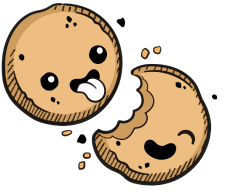We use cookies to make your experience better.
Setup
1 min read
Learn how to set up a Coder instance.
Coder is free to try! You can generate a license that allows you to try Coder free of charge for 60 days, or you can use our local preview option.
Architecture
Learn about the technical architecture of the Coder platform.
Requirements
Learn about the prerequisite infrastructure requirements.
Kubernetes
Learn how to set up a K8 cluster for your Coder deployment.
Installation
Learn how to install Coder onto your infrastructure.
Configuration
Learn how to configure a fresh Coder installation.
Licensing
Learn how to manage the license for your Coder deployment.
Updating
Learn how to update your Coder deployment.
Our docs are open source. See something wrong or unclear? Make an edit.